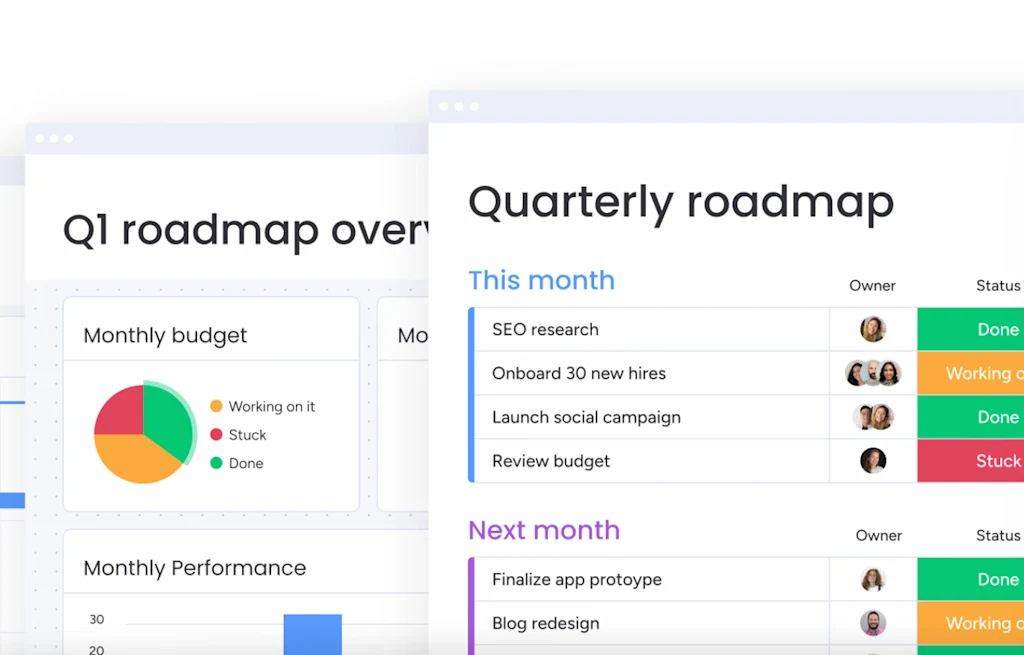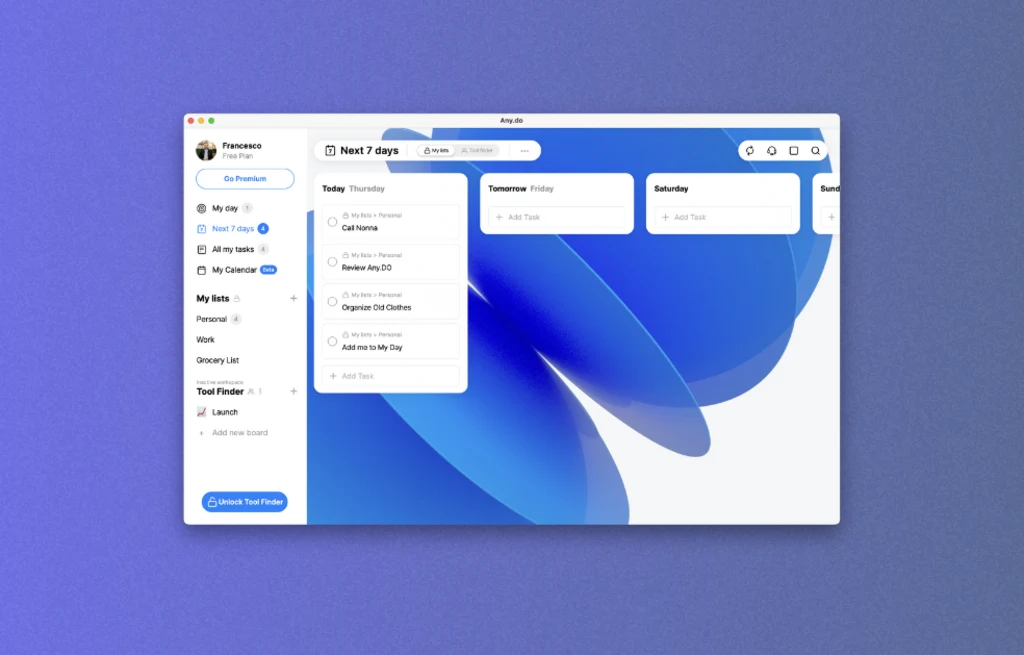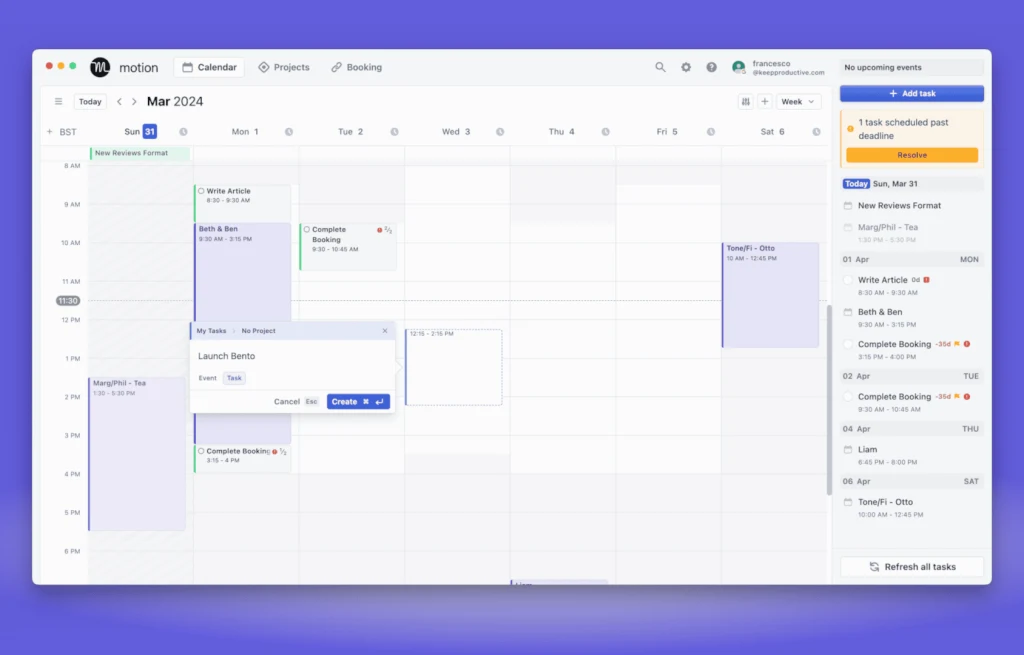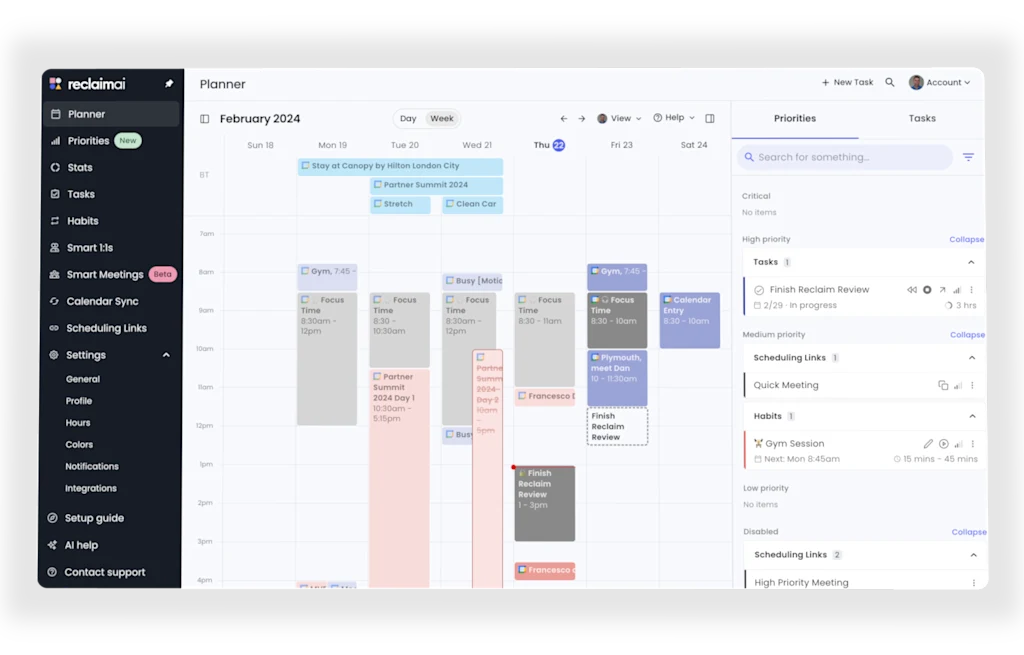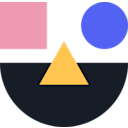Reviewed by Francesco D'Alessio
Notion Review (2024)
Best Features, Pricing, Alternatives & Verdict
The famed "all-in-one workspace" is used by millions globally to manage everything. Here's a little more about Notion and how it works in our in-depth review:
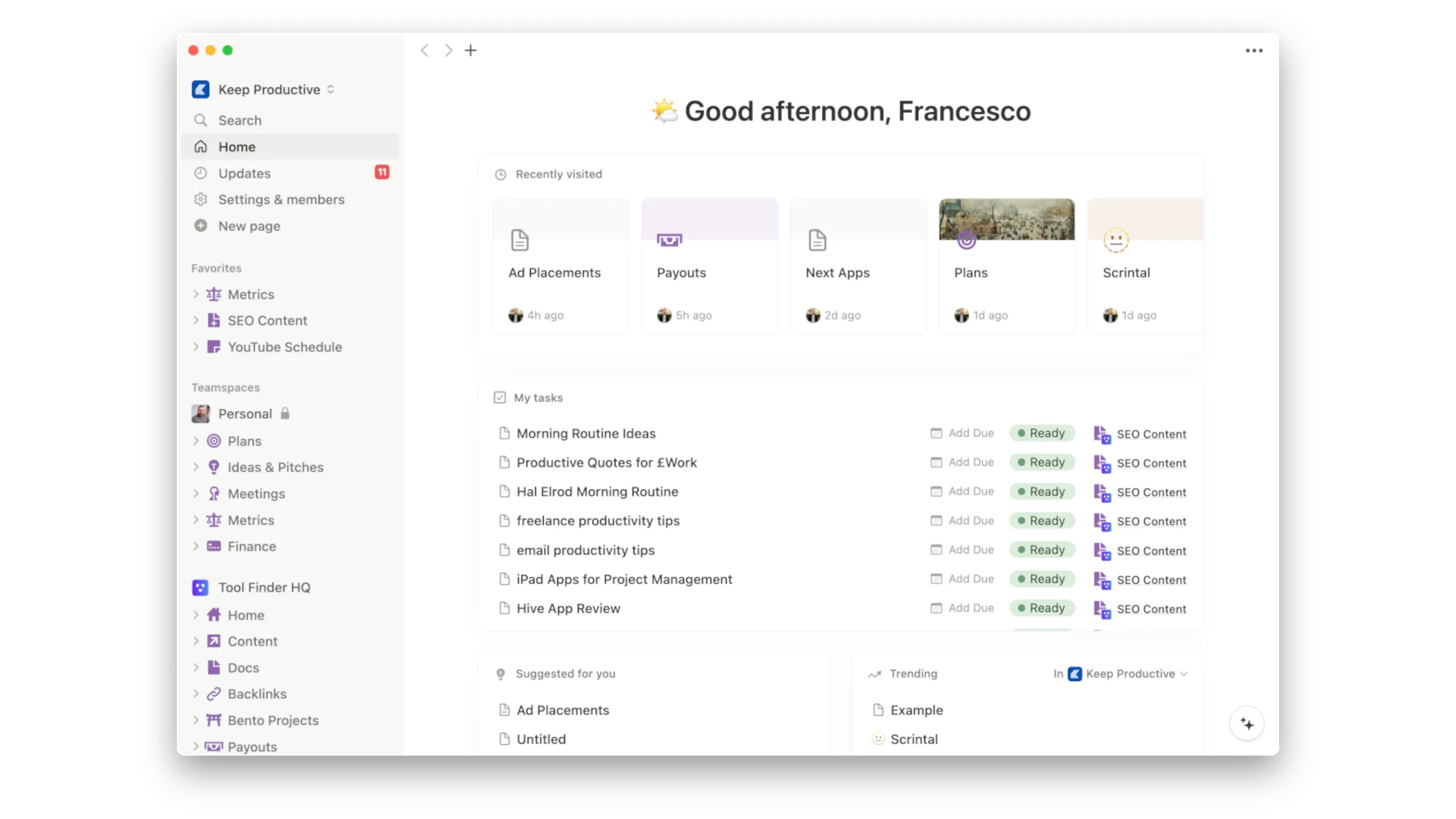
What is Notion?
Notion is an all-in-one workspace designed to build your perfect productivity layout.
Used by over 100,000 teams worldwide — Try it now for free / No credit card needed
Run all your work on one platform with customizable products that scale with your needs.
What does Notion do?
Used by teams and individuals, Notion is one of the most popular productivity apps on the market as a way for you to organize your life and your team's knowledge.
Think of Notion as this open canvas, the paper in software form.
You create pages and each new page you can create a new mini-app for your work. For example, you want to create a way to track your holidays as a team, you can do that on a new page. Each page allows you unlimited opportunity thanks to the feature databases that allows users, once learnt, to create a database that best suits them in a view that they think best fits their needs.
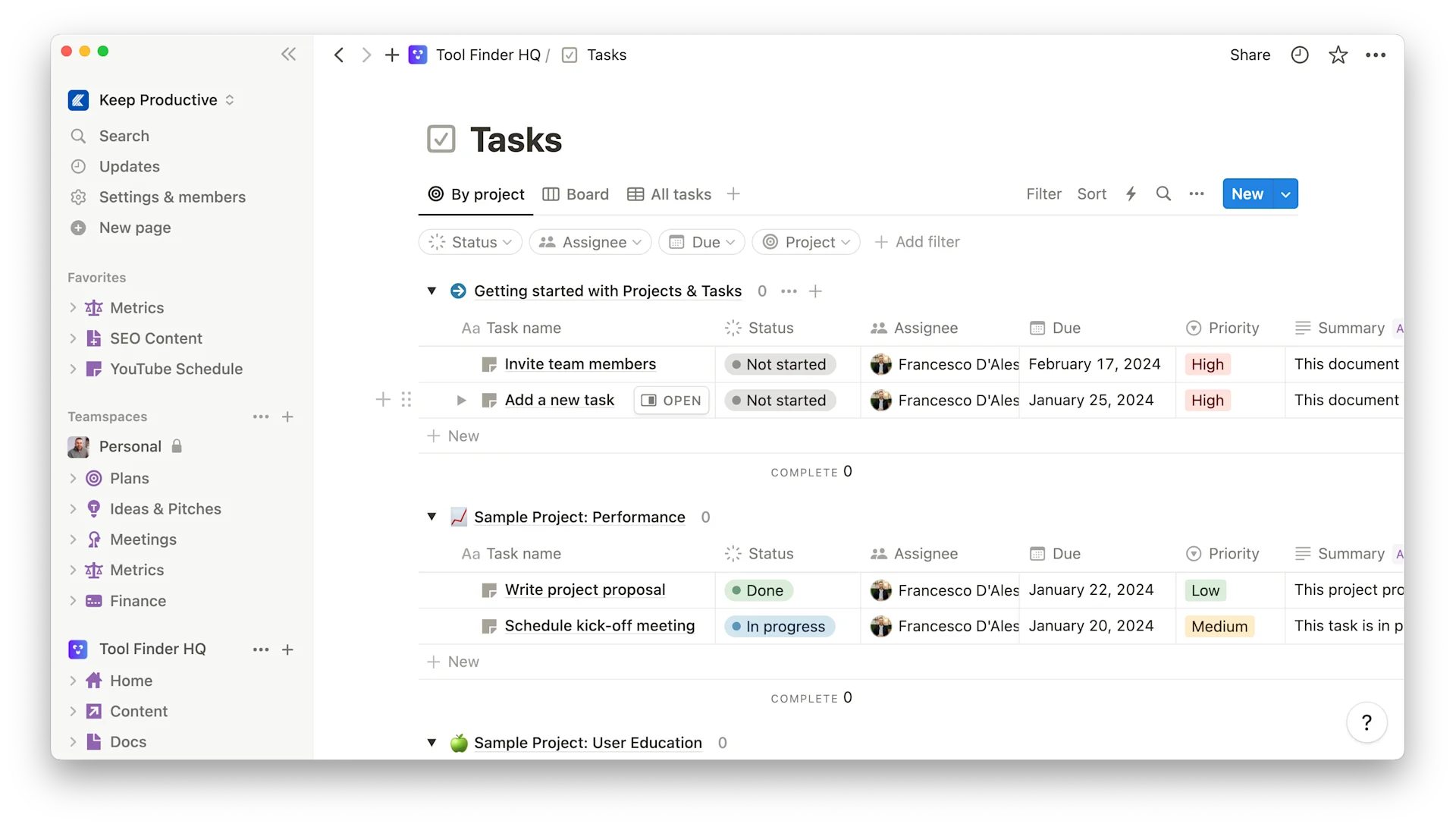
So you could have a calendar for all your upcoming content, or a list of the projects you need to work on, or maybe even a table (excel style) of all the new customers you're speaking with as your own mini CRM.
Notion is basically up to you on how you build it and that does take some education.
Notion Pros
Here's some of the best bits of Notion and some of the things we love about it:
1. Pages & Databases
Pages and databases are the ingredients of Notion.
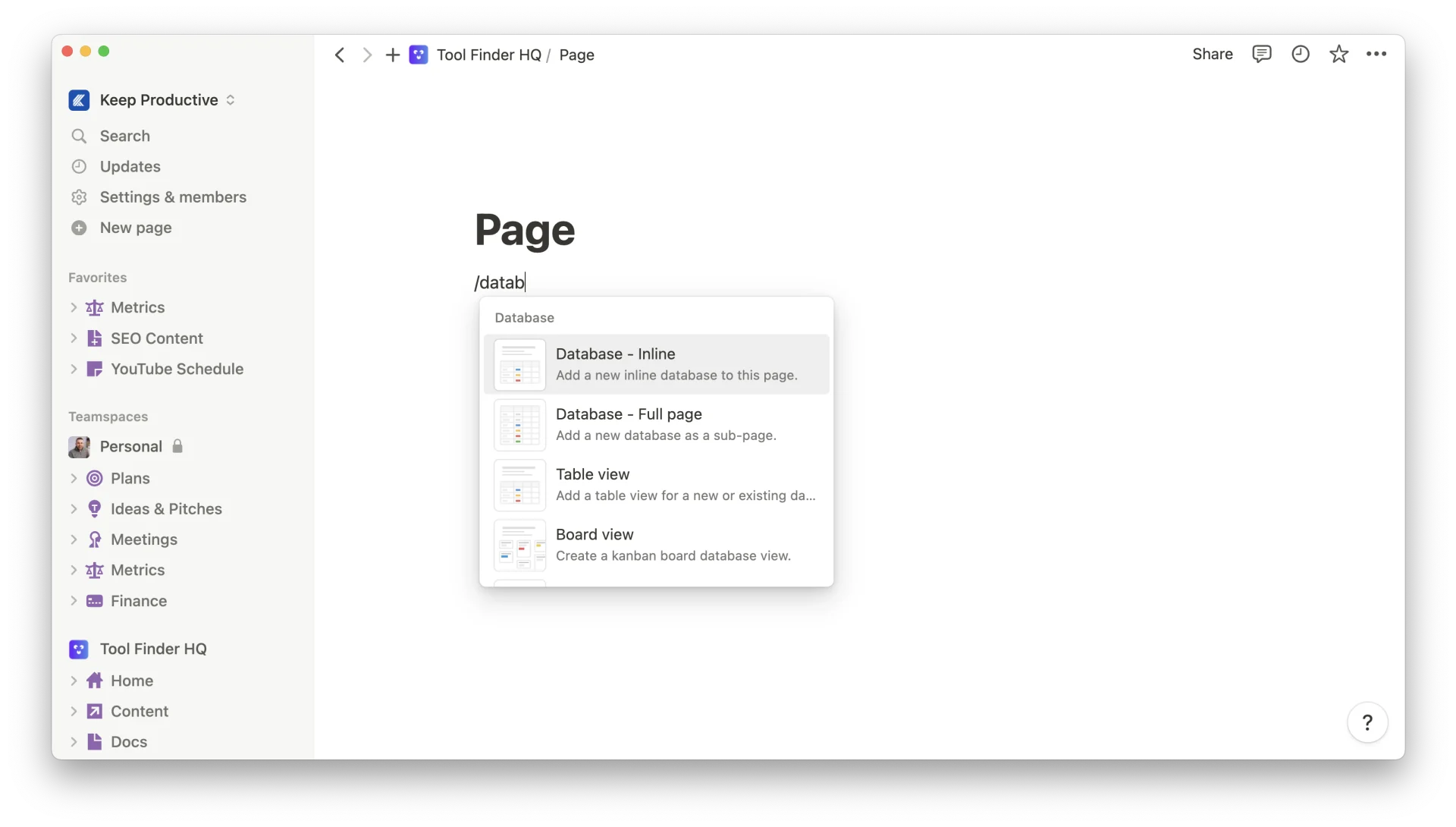
Creating pages is like any new notebook, but within the each of the pages in Notion, you can create things called databases. Databases come in many shapes and size, they include the likes of calendar, table, Kanban, list, gallery and timeline view.
All of these views have a different need. You could use calendar view to plot all your team's meetings ahead of time, or the Kanban board layout as a way to see the upcoming tasks you have and move them between the statuses, or maybe even use the gallery view as a way to see all the images you have in mind for a new style launch on social media.
There's really unlimited potential and creating database does take some education, but with this education come unlimited opportunity for teams or solo users to build what they need for the job - we've seen some amazing use cases.
2. Project Management
With databases in mind, you can go ahead and build, or use templates, to build your team's workspace of project management.
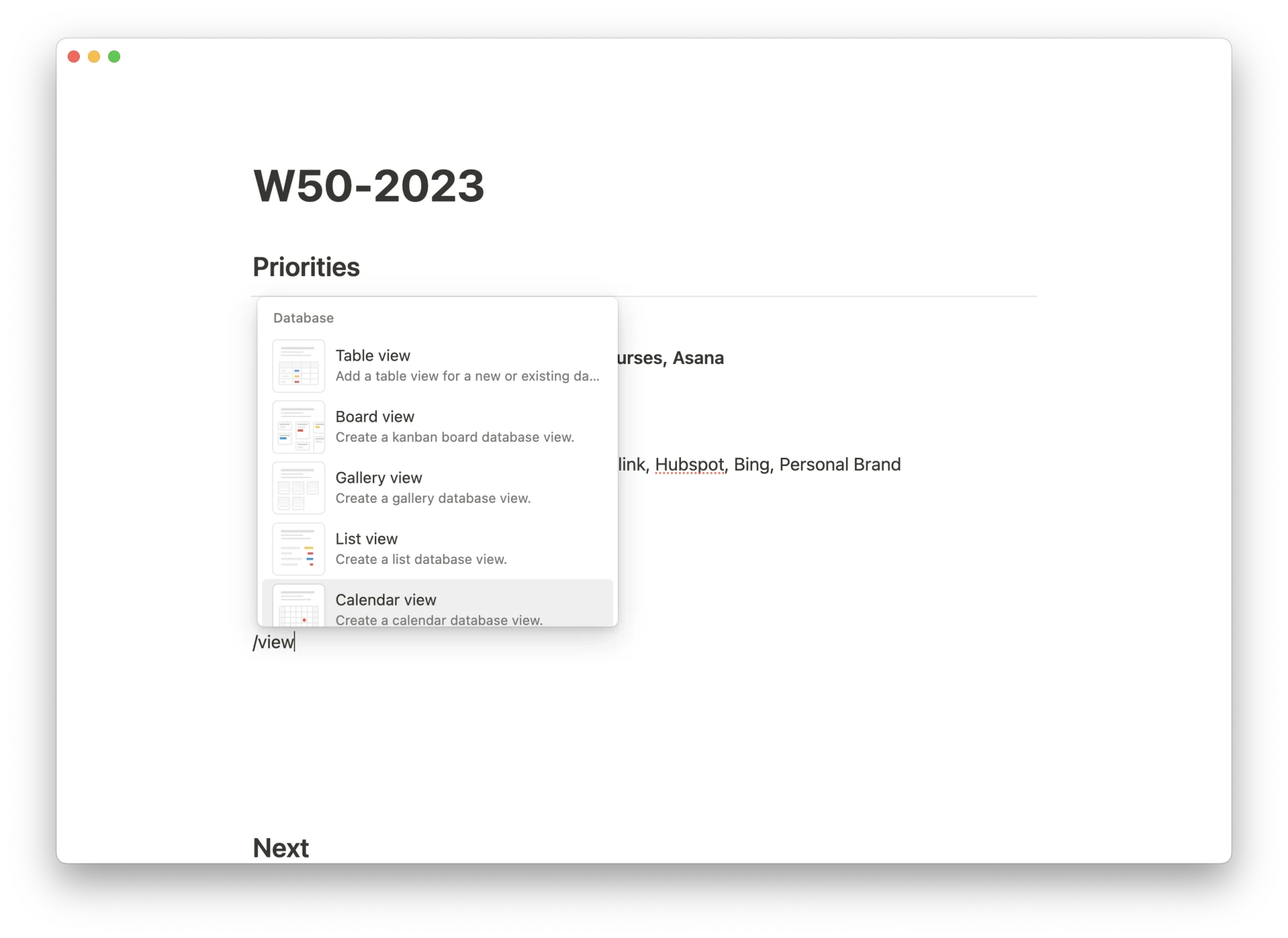
Meaning you can have a Kanban for moving around tasks and different views in the database for each person in the team that might not work best with Kanban, but list view, makes the use of views a great way to customize per user.
Project management and team knowledge management is becoming two of the biggest and most popular use cases of Notion. It allows the team to store their knowledge in one place and then action it with the project databases.
If you're searching for something lighter, here's the best PM tools for smaller teams.
3. Flexible Templates
The good news is that you can apply templates.
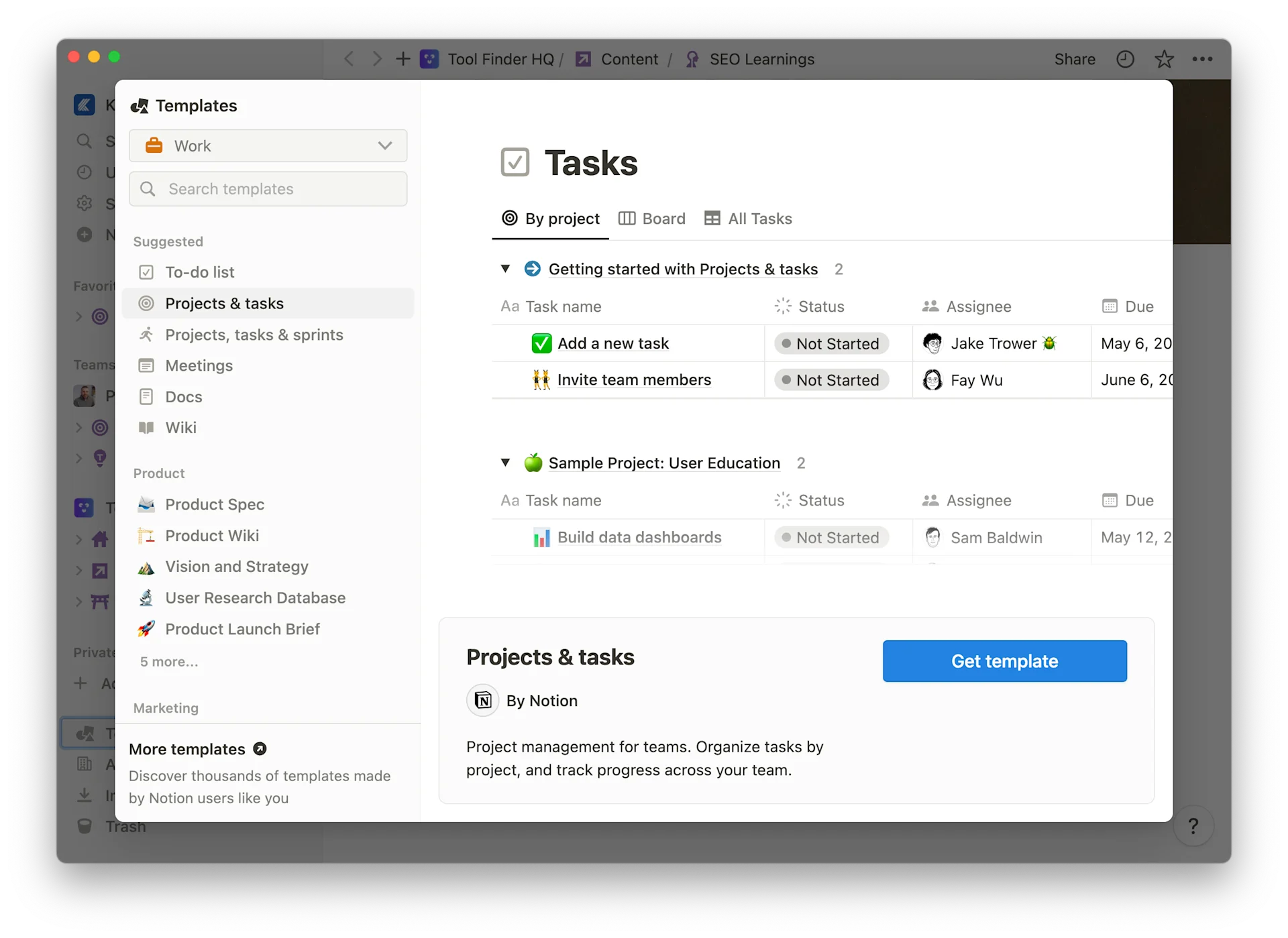
Templates save you time and allow you to build the perfect layout that other people have used for a variety of situations. A lot of the Notion templates are actually paid, but many of them internal to Notion (the ones you can access via the software) are free allowing you and the team to get rolling with projects, or as a solo users to start tracking habits with pre-created templates that save a huge amount of time.
You can build your own Notion layout and workspace by starting from scratch. One of the best Notion templates is Thomas Frank's Ultimate Brain for getting your second brain setup for getting organized.
4. Notion Calendar
There's a new calendar app in town and Notion have turned Cron Calendar into a seperate app called Notion Calendar that allows you to plug your Google Calendar in and get started adding events.
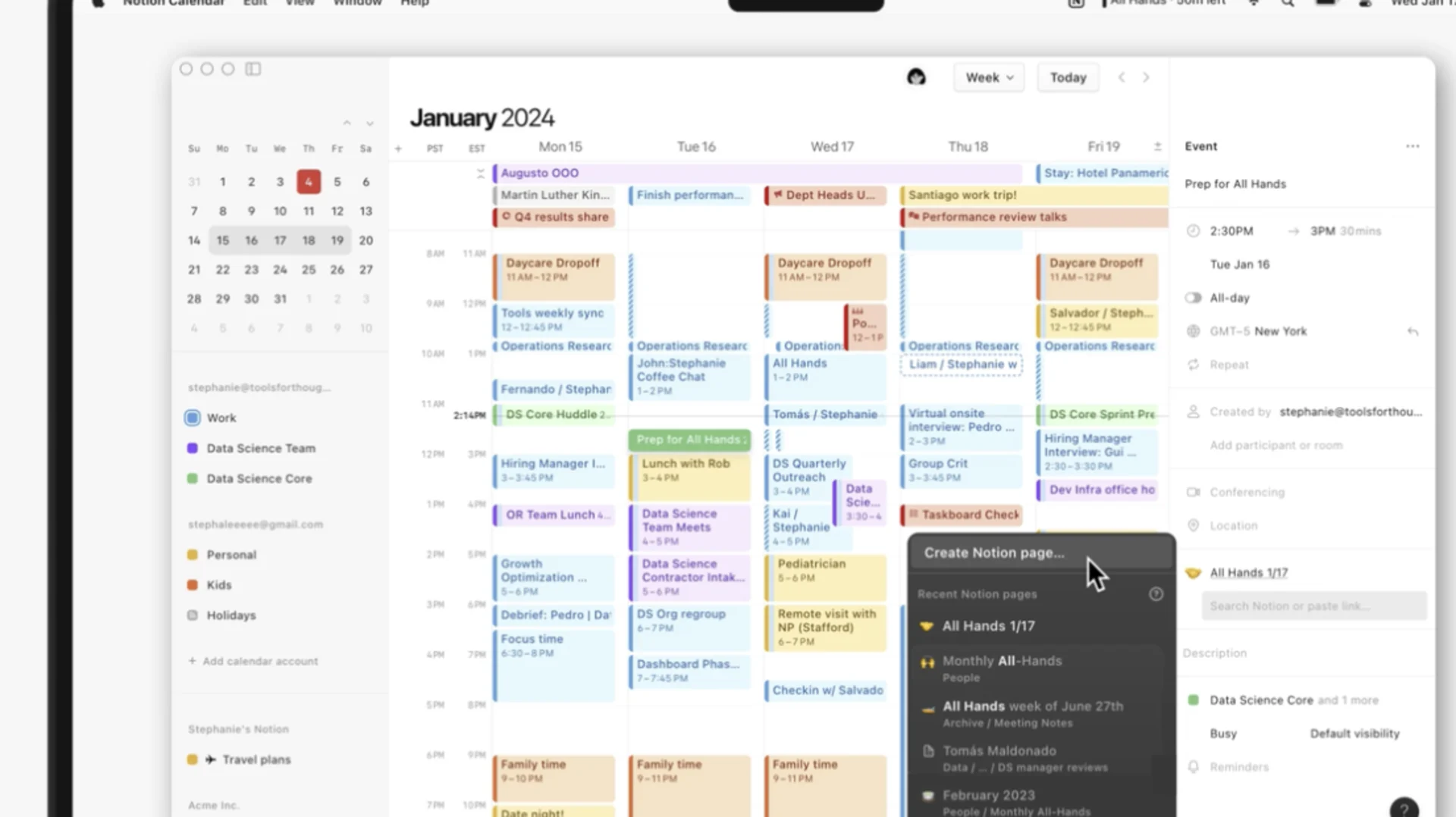
Notion Calendar also connects with Notion databases for a better way to see events and time-sensitive dates onto your Notion Calendar, perfect for teams.
Used by over 100,000 teams worldwide — Try it now for free / No credit card needed
Run all your work on one platform with customizable products that scale with your needs.
Notion Cons
Here's the things we didn't like about Notion:
1. Education Overwhelm
Notion is a lot to approach, over the years Notion templates have made it easier to get started with Notion both inside and external to Notion, but there's still a lot to approach with Notion and this is what we hear most from new Notion users.
Take time to review this before getting started. There's a brilliant Notion guide here that will take you from the beginner level and onwards by Sweet Setup.
2. Is it Right For Me?
People tend to get started with Notion and hit a wall.
You need to think of an issue that Notion needs to solve before jumping into Notion. The best way to do that is by putting some intention into getting started. Do you want to use Notion for habit-tracking? Or maybe tracking tasks? This is important.
How much does Notion cost?
Notion is free, with $10 per month or $15 per month pricing options.
Notion Pricing
- Notion AI is priced at $10 per user, per month additional for unlimited use.
- There is a student discount you can get too with Student App Centre.
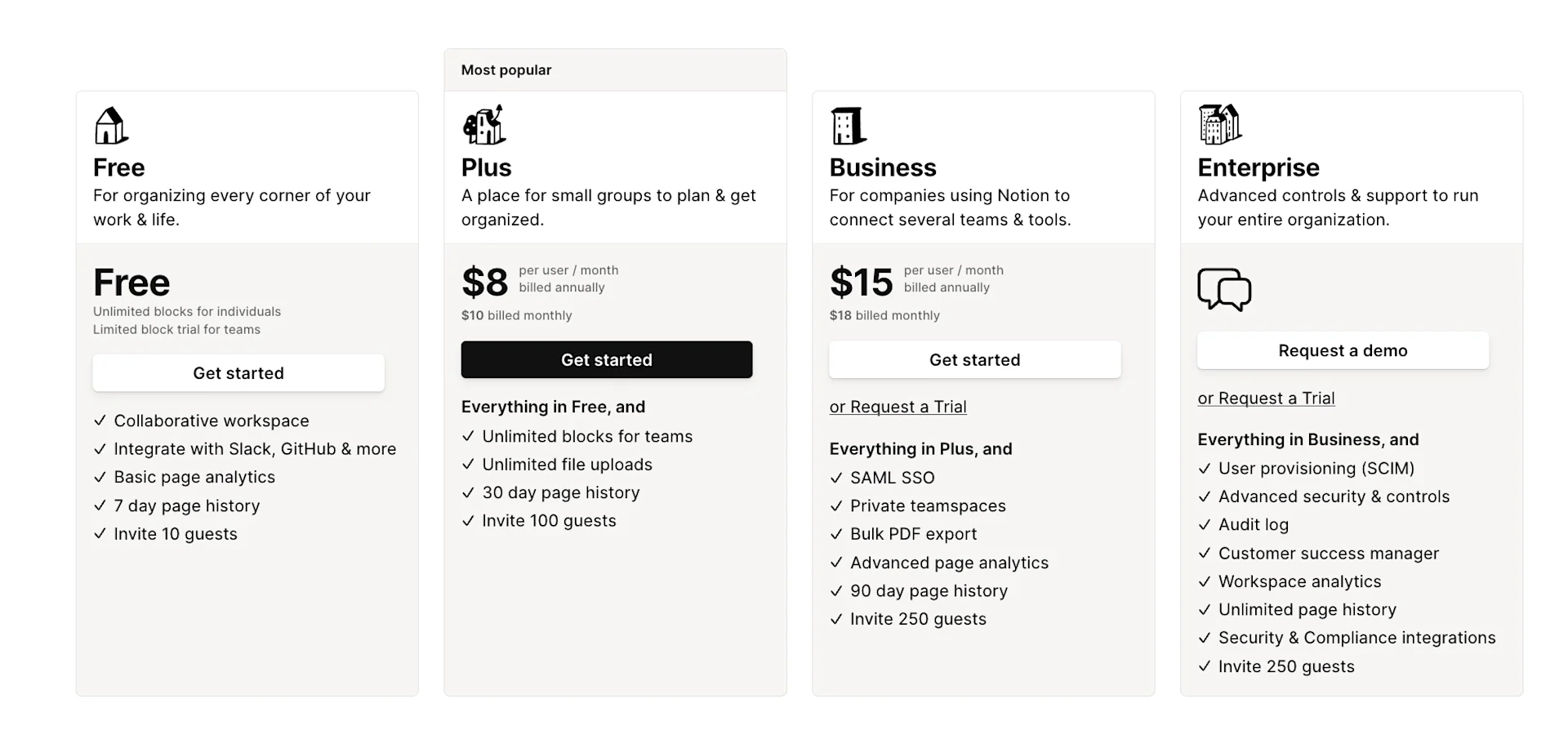
Notion Review: Is It Right For Me?
Notion is one of the best apps for almost all situations.
We'd recommend Notion to those who are open to learning a new software and want full control of how they build their own workspace. We've seen a wide range of use cases including people using it to track their heart rate and health to a 90-person team using it remotely to collect and store their team's knowledge.
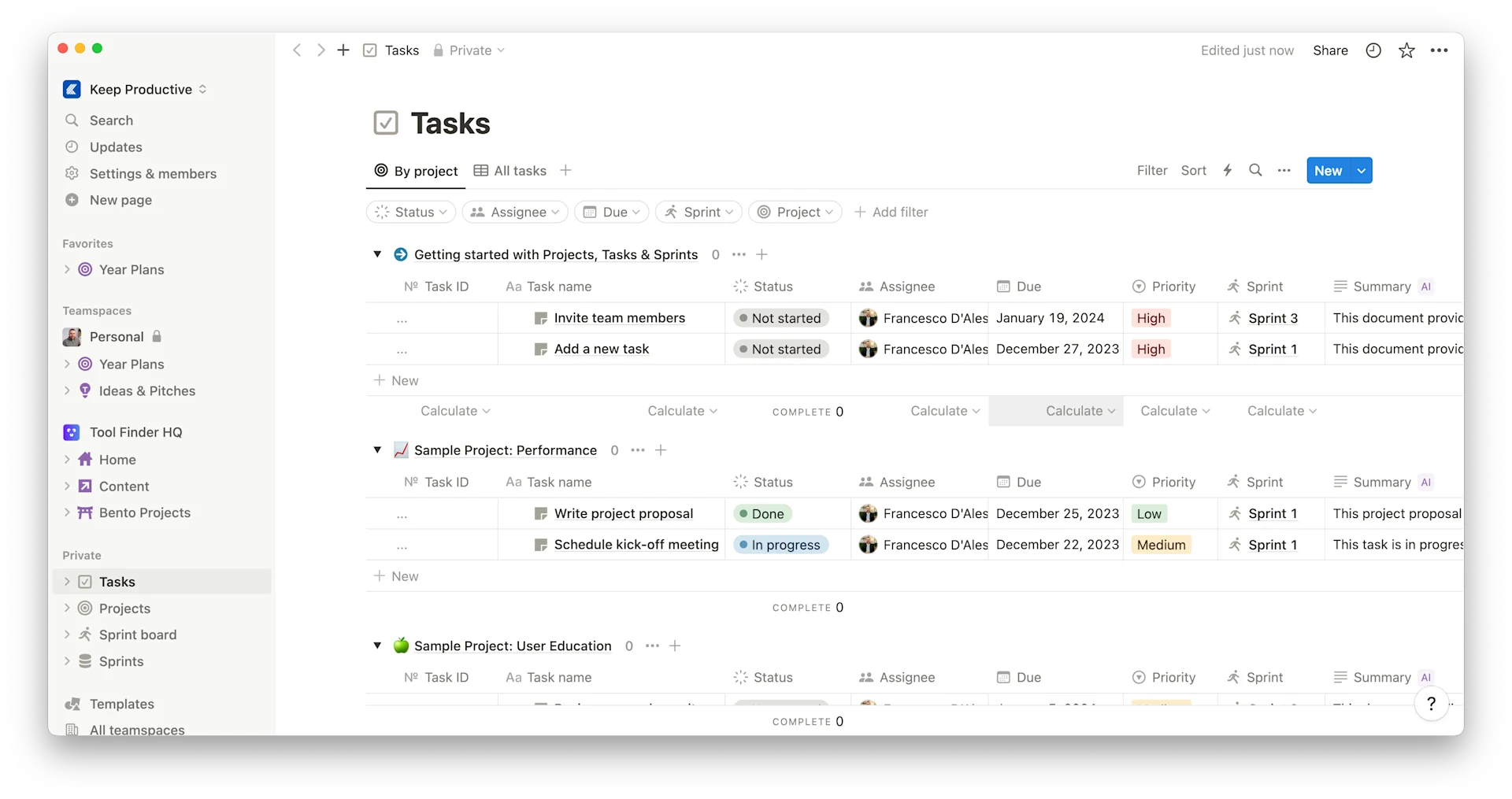
Newer features like Notion AI and Q&A AI are allowing Notion to get smarter and better, and Notion is becoming much easier with templates to get started with allowing people to start organizing their lives and also getting their team focused on one goal.
Should I Get Notion?
If you're an individual, Notion is a great workspace for note-taking, task management and handling your tasks. They even released a personal calendar app, separate from Notion called Notion Calendar that could be worth checking out. Notion is worth learning.
If you're exploring Notion for teams, do explore project management tools too, whilst Notion can do so much, it is worth noting that Notion can handle databases that can be moulded to your liking, workspaces and team wikis.
We'd recommend for 90-150 person teams and also the small businesses too. Notion not for you? Check out our Notion alternatives for more apps like Notion.
Used by over 100,000 teams worldwide — Try it now for free / No credit card needed
Run all your work on one platform with customizable products that scale with your needs.